IRS Direct Pay
Tax deadlines loom like storm clouds, but writing a check or navigating third-party fees shouldn’t add to the downpour. If you’ve ever wasted hours reconciling payments or wondered if the IRS received your funds, you’re not alone.
IRS Direct Pay cuts through the noise with a secure, government-backed portal that transfers taxes directly from your bank account – no fees, paperwork, or guesswork. It’s the closest thing to a “set it and forget it” solution for federal tax payments.
In this guide, you’ll discover:
- How to pay your taxes in minutes (yes, even extensions or estimated payments)
- Why scheduling payments up to 365 days in advance reduces last-minute panic
- Critical eligibility rules most taxpayers overlook
No fluff. No jargon. Just actionable steps to keep the IRS off your back and your finances firmly in control.
What is IRS direct pay?
IRS Direct Pay is the IRS’s free, secure portal for transferring tax payments directly from your bank account to the U.S. Treasury. No middlemen, no hidden fees – just a straightforward way to settle personal or business tax obligations.
It covers:
- Personal taxes: Pay balances due on Form 1040, extensions, or amended returns
- Business taxes: Submit quarterly estimated payments, corporate filings, or payroll taxes
- Special cases: Resolve audit adjustments or installment agreement payments
Important: This tool is strictly for payments – not refunds. If you’re expecting money back, use the IRS’s “Where’s My Refund?” portal instead.
Who can use IRS direct pay?
IRS Direct Pay simplifies tax payments, but only if you meet these criteria:
- Individuals: Must have filed a federal tax return in the past six years (used to verify identity). Freelancers, retirees, and W-2 employees all qualify.
- Businesses: Need an active Employer Identification Number (EIN) and a business-owned U.S. bank account. Eligible entities include LLCs, S corporations, and nonprofits.
- Exclusions: Foreign banks lacking U.S. partnerships. Some fintech platforms (e.g., Chime, Wise) may also be incompatible.
Note: Joint filers can use either spouse’s bank account, but the account holder must initiate the payment.
Step-by-step guide to using IRS direct pay
Paying taxes with IRS Direct Pay takes four steps:
Verify your identity
- Use details from your most recent tax return: Social Security Number, filing status, and exact refund or balance due amount.
- Tip: Keep your prior-year return handy to avoid errors.
Select payment type
Choose between balance due, estimated taxes, extensions, or installment agreements.
Schedule your payment
Set a date up to 365 days in advance. For current-year taxes, submit by 8 PM ET on the deadline to avoid penalties.
Save Confirmation
Download or email your payment tracking number. Track status via your IRS Online Account within 48 hours.
Double-check bank details before submitting – errors can delay processing by up to 5 business days.
IRS direct pay vs. other payment methods
Not all IRS payment methods are created equal. Choosing the right one saves time, avoids fees, and keeps penalties at bay. Here’s how IRS Direct Pay stacks up against popular alternatives:
| Feature | IRS Direct Pay | EFTPS | Credit Card |
|---|---|---|---|
| Cost | Free | Free | 1.75%–2.95% fee |
| Registration | None | 5-day enrollment | Third-party processor |
| Payment limits | $10 million per payment | $50 million per payment | Varies by provider |
| Best for | One-time payments | Recurring payments | Urgent deadlines |
Key takeaways:
- IRS Direct Pay wins for speed and simplicity – no signup, no fees.
- Use EFTPS for high-volume business payments or strict scheduling.
- Credit cards should be a last resort: Fees are non-refundable, even if you overpay.
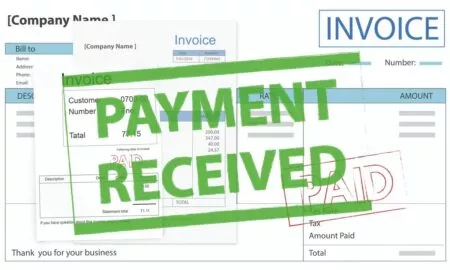
Pros and cons of IRS direct pay
Pros:
- Zero fees: No processing charges, unlike credit cards or third-party services.
- Instant confirmation: Immediate email or downloadable receipt for records.
- Same-day scheduling: Submit by 8 PM ET to avoid penalties.
Secure: Direct bank transfers reduce fraud risk.
Cons:
- Two-payment daily limit: Max two transactions per bank account.
- U.S. banks only: Excludes international banks and fintechs like Wise.
- No cancellations: Payments can’t be edited once submitted.
Final verdict: Ideal for domestic one-off payments but lacks options for global taxpayers or automated schedules.
Troubleshooting common issues (FAQs)
IRS Direct Pay is reliable, but hiccups happen. Here’s how to resolve them fast:
- Payment rejected?
Confirm your bank account has sufficient funds and that your Social Security Number, filing status, and payment amount exactly match your latest tax return. Mismatched data triggers rejections. - Missed the deadline?
Use EFTPS for same-day wire transfers or a credit card (for a fee). Both options post instantly to avoid penalties. - Confirmation lost?
Log into your IRS Online Account to view payment history, download receipts, or resend confirmation emails.
Pro Tip: Payments process within 2 business days. If your bank shows a withdrawal but the IRS hasn’t updated your account, wait 48 hours before contacting support.
Conclusion: Take control of your tax payments today
IRS Direct Pay transforms tax payments from a headache into a hassle-free routine. Whether you pay online via IRS Direct Pay or by phone at 1-800-555-3453 (7 AM–7 PM local time), you can schedule payments up to 365 days in advance, ditch third-party fees, and receive instant confirmation. While eligibility requires a U.S. bank and prior-year tax return details, its simplicity and reliability make it the gold standard for on-time payments.
If complex filings or looming deadlines leave you uneasy, consult a trusted tax professional to ensure accuracy, maximize deductions, and sidestep penalties. A single call could save you time, money, and stress.
